Ready Made Care Packages

-
Mission 001: Rise and Grind Military Care Package -
Mission 002: Strategic Play Military Care Package -
The Signature Hero Care Package -
Mission 005: Power Up Military Care Package -
Mission 006: Her Call of Duty Military Care Package -
Mission 007: Tactical Heat Military Care Package -
Mission 010: The Entire Troop Military Care Package -
Mission Haircraft Care Package
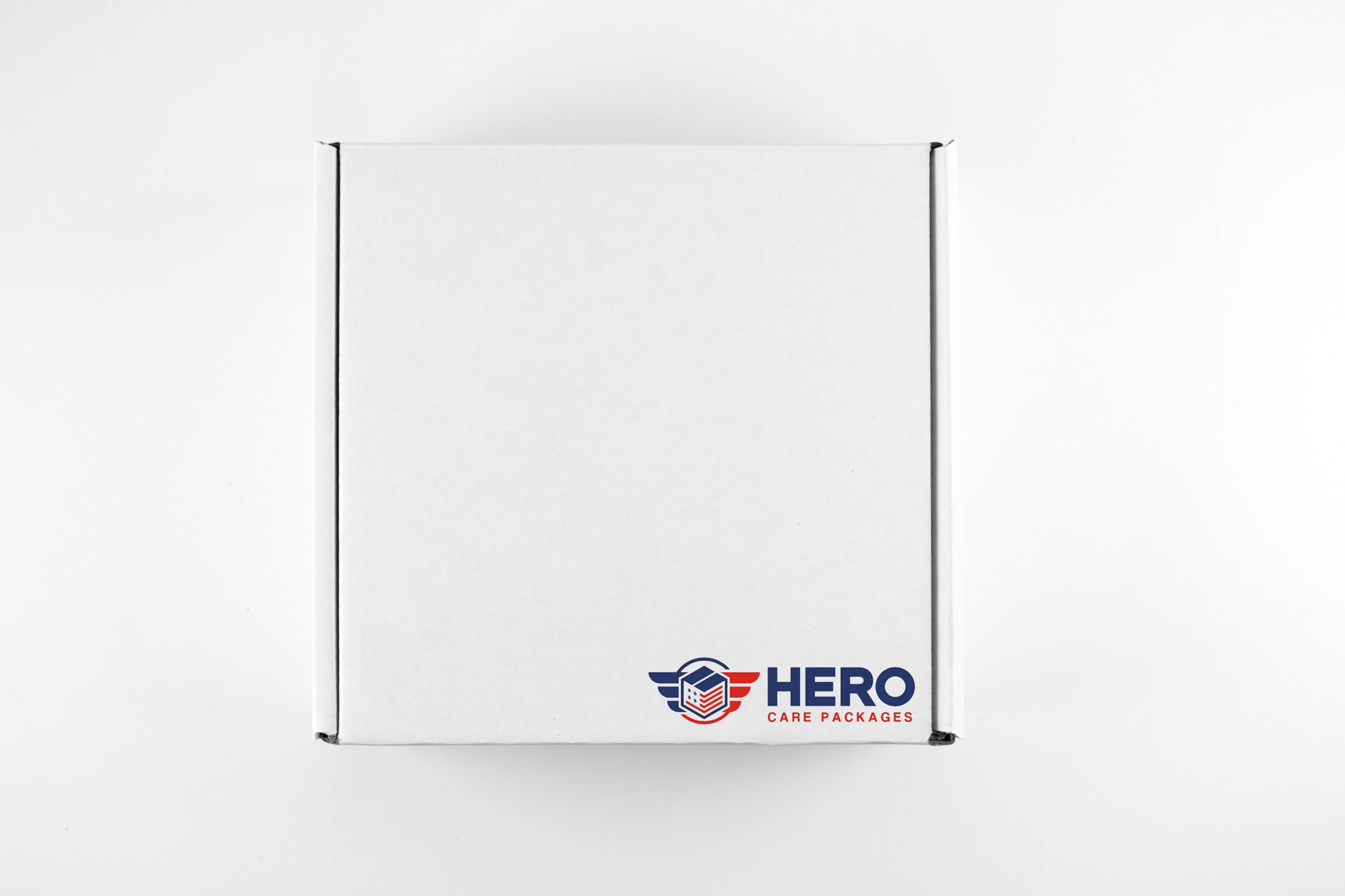
Build A Care Package
Curated with Purpose
Thoughtfully designed to boost morale and well-being.
Personal Cards & Photo Upload
Include a message and even a photo for a personal touch.
APO/FPO Shipping Experts
Experience shipping to deployed military worldwide.